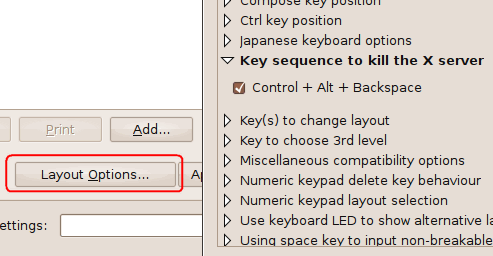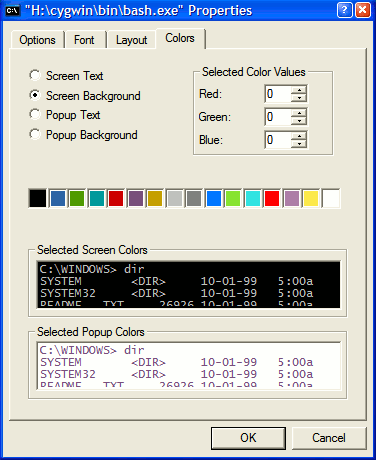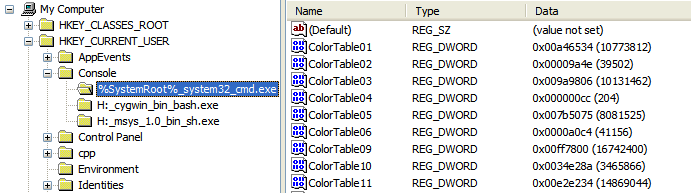After reading this post I decided to get the same colors for Windows’ Cygwin and MSYS. So I ended up setting every single color manually.
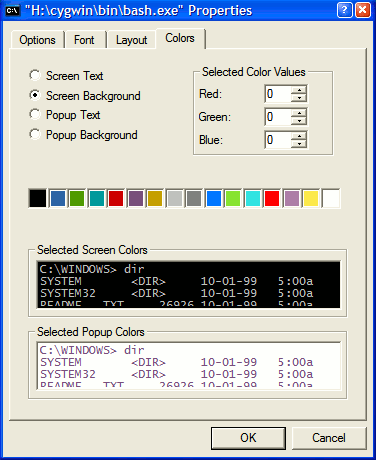
That doesn’t work for *.bat files however, but there is a trick, go to HKEY_CURRENT_USER\Console\ and create a new key and use cmd window title as a key name. You should escape the back slash character with underscore in the key name, so H:\cygwin\bin\bash.exe becomes H:_cygwin_bin_bash.exe
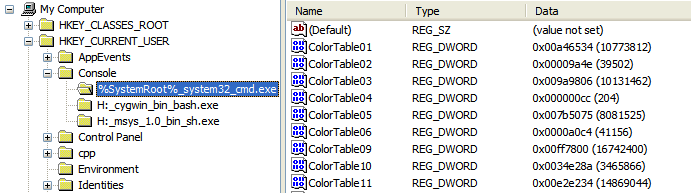
To save time and not type every single value, you can run the following reg file:
[HKEY_CURRENT_USER\Console\H:_cygwin_bin_bash.exe]
"ColorTable09"=dword:00ff7800
"ColorTable10"=dword:0034e28a
"ColorTable01"=dword:00a46534
"ColorTable14"=dword:004fe9fc
"ColorTable02"=dword:00009a4e
"ColorTable03"=dword:009a9806
"ColorTable04"=dword:000000cc
"ColorTable05"=dword:007b5075
"ColorTable06"=dword:0000a0c4
"ColorTable11"=dword:00e2e234
"ColorTable13"=dword:00a87fad
For *.bat shortcuts, title of the window is always the same as the name of the shortcut and solution above won’t work. Add start command to the bat file and you’ll get more informative window title, e.g. for Cygwin.bat it would be start bash --login -i.
Now compare this ugly default theme:

with Tango colors:

Coloring scripts you can find in the referenced post.