Using Focusrite Scarlett 18i6 in Linux
Saturday, September 8, 2012

With the current 1.0.25 ALSA release you need to do some hacking to get Scarlett working. But the hack is as simple as it can be.
Download the tarball ftp://ftp.alsa-project.org/pub/driver/alsa-driver-1.0.25.tar.bz2 and comment the call to snd_usb_create_mixer() on the line 517 in alsa-kernel/usb/card.c so it would look like:
if (err > 0) {
/* create normal USB audio interfaces */
if (snd_usb_create_streams(chip, ifnum) < 0 /*||
snd_usb_create_mixer(chip, ifnum, ignore_ctl_error) < 0*/) {
goto __error;
}
}
Build and install:
$ ./configue
$ make
$ sudo make install
Considering a bad practice to use sudo make install, in our case you don’t need to worry. Just reboot and select Scarlett as a default device in Sound Settings. Voila!
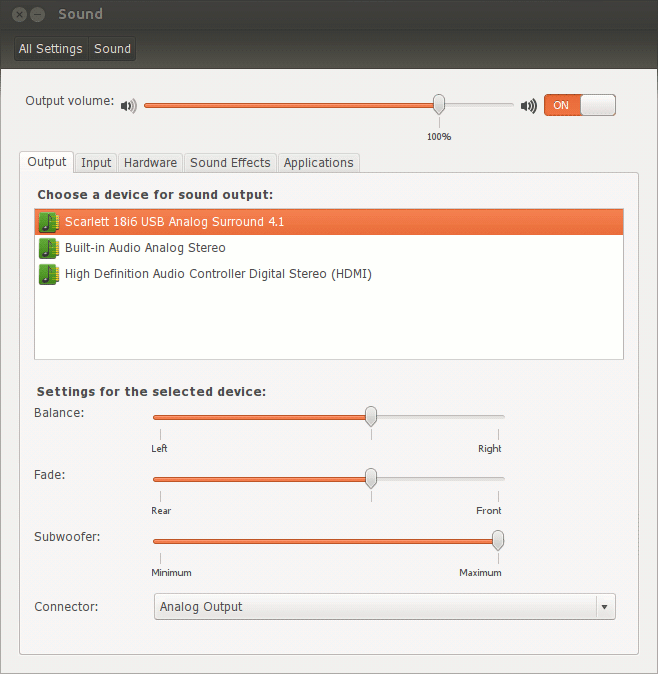
To restore Scarlett after reconnecting it from the USB port use:
$ sudo alsa force-reload
$ alsactl restore 0